Welcome Karvy
account holders!
Activate Your FREE trading account today to track your Karvy Holdings and trade at your ease.
Activate your Free Trading Account
Let’s start with your PAN Number
You are just a few steps away from activating IIFL Premium Services
 Account opening
Account opening
charges AMC charges for
AMC charges for
1 Year
Frequently Asked Questions on your Demat Account
-
1. Why my Demat Account freezed by DP without my consent? What will happen to my Karvy account?
Given that your DP account was with Karvy, we have now been nominated as your new depository participant by NSDL & CDSL. Your Demat account details including securities balances will remain the same, only the DP name will be changed to IIFL from Karvy. The demat accounts are transferred to IIFL in freezed mode, hence for activation (unfreezing) of the said accounts to enable the client to operate his/her demat account, client will have to submit an Application for Account Activation.
Click here for Annexure
Click here for TariffApart from the above process, where the demat account is also freezed by any other authority, an appropriate letter / order from the authority is also required to be submitted to unfreeze the demat account.
Further client will have to submit acceptance of tariff either offline to any branch office of IIFL or directly to our Central processing Address: Plot No.B-23, Sun Infotech Park, Road No. 16V, Wagle Estate, Industrial Area, Thane, Maharashtra 400604
For activation of Demat Account and Opening Trading account with IIFL, you can visit https://wecarekarvy.indiainfoline.com and follow the steps accordingly to get the account activated or visit our nearest branch. Your Trading account will get activated and demat account will be mapped to this trading account.
-
2. How will I get holdings in my Karvy demat Account?
To get the holding statement, please write to us at wecare@iifl.com and the copy of the same shall be sent to your registered email id available in our records
-
3. How to get my stocks lying in Karvy pool account?
You need to approach Exchanges NSE or BSE for the same. Click here for NSE and BSE Circular for details
4. My Karvy Demat Account is moved to IIFL how and when can I start trading?
You would be required to activate your trading account in a very simple process. To get your account activated, you can visit our nearest branch or visit https://wecarekarvy.indiainfoline.com and follow the steps accordingly to get the account activated.
On activation of your trading account, You can start trading by Login to https://ttweb.indiainfoline.com/Trade/Login.aspx or IIFL Mobile App through secured login. You may now follow the EDIS process to sell the shares through easy, paperless IIFL e-DIS services.
Steps to enable e-DIS facility through IIFL Markets App1. Login to your IIFL Markets App with Valid credentials
2. Once you logged in successfully , Go to Portfolio section & click on the button ‘Enable Selling ‘ at the bottom of the page to complete your eDIS, irrespective you have a NSDL or CDSL DP account
3. Once you click on ‘Enable selling’ you will be directed to a disclaimer, where you can select ‘Proceed’ for Authorisation of Stocks.
4. Once you click on ‘Proceed’ it will be redirected to CDSL/NSDL website for completion of Online authorization of all the stocks only after which you can sell the shares
Steps to enable e-DIS facility through IIFL Trader Terminal1. You need to log into the TTWeb portal https://ttweb.indiainfoline.com/trade/login.aspx and go to your holdings
2. Select the stocks you want to sell
3. An authorization pop-up would be displayed, further click on “Authorize” button.
4. Incase of CDSL DP ,you would be redirected to the CDSL page for TPIN & OTP verification and for NSDL DP you would be redirected to the NSDL page for MPIN & OTP verification.
5. Once successful verification is done, you can sell respective holdings instantly.
A detailed step by step guide on how to sell your stocks by authorizing through on your (non-POA mapped) Demat account can be seen below-
NSDL E-DIS process Flow: https://www.iifl.com/securities/whatsnew/nsdl-new-e-dis-process-flow-iifl
CDSL E-DIS process Flow: https://www.iifl.com/securities/whatsnew/authorize-your-sell-transaction-t-pin
EDIS for MF redemption: https://customerportal.iifl.com/securities/whatsnew/edis-mf-redemptions.html
For the ones who do not want to use EDIS will have to provide the limited purpose Power of Attorney (POA) in favour of IIFL Capital Services Ltd. You can directly courier the POA at the below address or else you can submit the same at our nearest branch. Once the POA is received by our activation team, your DP account will get unfreezed and you will be able to view your holdings and start trading.
Address: Plot No.B-23, Sun Infotech Park, Road No. 16V, Wagle Estate, Industrial Area, Thane, Maharashtra 400604
Click below to locate for Branch-
5. I am a Karvy client what would be charges for opening account with IIFL?
We have very competitive charges and created a special scheme for Karvy customers under which Karvy customers can open their account at ZERO Account opening fees and FREE First year AMC. Also, if you will activate your account before 30th April 2021 then you can get the benefit of Unlimited traders for the first 30 days. Not only this, our segment wise brokerage & others charges are almost 50% lower than Karvy Standard Charges. Start your account activation journey to view detailed tariff plan : https://wecarekarvy.indiainfoline.com
6. How can a Karvy client view details?
Read moreOnce you activate the trading account with us, you can download our mobile App “IIFL Markets” from Playstore or login to our online trading portal https://ttweb.indiainfoline.com to check your details.
Click here to view link for Mobile App
7. How can a Karvy client sell existing DP holding & transaction statement?
Once a trading account is opened you can sell the stocks hassle free by using EDIS facility by logging to https://ttweb.indiainfoline.com/Trade/Login.aspx or IIFL Mobile App
Steps to enable e-DIS facility through IIFL Markets App1. Login to your IIFL Markets App with Valid credentials
2. Once you logged in successfully , Go to Portfolio section & click on the button ‘Enable Selling ‘ at the bottom of the page to complete your eDIS, irrespective you have a NSDL or CDSL DP account
3. Once you click on ‘Enable selling’ you will be directed to a disclaimer, where you can select ‘Proceed’ for Authorisation of Stocks.
4. Once you click on ‘Proceed’ it will be redirected to CDSL/NSDL website for completion of Online authorization of all the stocks only after which you can sell the shares
Steps to enable e-DIS facility through IIFL Trader Terminal1. You need to log into the TTWeb portal https://ttweb.indiainfoline.com/trade/login.aspx and go to your holdings
2. Select the stocks you want to sell
3. An authorization pop-up would be displayed, further click on “Authorize” button.
4. Incase of CDSL DP ,you would be redirected to the CDSL page for TPIN & OTP verification and for NSDL DP you would be redirected to the NSDL page for MPIN & OTP verification.
5. Once successful verification is done, you can sell respective holdings instantly.
A detailed step by step guide on how to sell your stocks by authorizing through on your (non-POA mapped) Demat account from the below links
NSDL E-DIS process Flow: https://www.iifl.com/securities/whatsnew/nsdl-new-e-dis-process-flow-iifl
CDSL E-DIS process Flow: https://www.iifl.com/securities/whatsnew/authorize-your-sell-transaction-t-pin
EDIS for MF redemption: https://customerportal.iifl.com/securities/whatsnew/edis-mf-redemptions.html
8. Where can Karvy clients contact for further details or assistance or support?
Given that your DP account was with Karvy, we have now been nominated as your new depository participant by NSDL & CDSL and will provide you with best of services. We have a special service desk for you to take care of your queries without the need for you to approach NSDL/CDSL. You can call us at 022-40075000 or write to us at wecare@iifl.com. You can also visit your nearest branch. You can find your nearest branch using this link https://www.iifl.com/locate-us
9. What is the process to transfer shares of Karvy outside IIFL, if I do not want to trade with IIFL?
In case of any balance in the account – The client will have to submit proper KYC documents to IIFL for activating the account (if not KYC compliant) and then submit documents for closure of account.
Click here for Annexure
Click here for Tariff Sheet
Click here for Closure letterIn case of NIL holdings demat account - If client do not wish to continue their demat account with IIFL Capital Services, then they can close their demat account by either sending hard copy of account closure request letter or by sending an email from their registered Email ID to wecare@iifl.com to IIFL Capital Services
10. What are the products offered by IIFL Capital Services?
Refer the link https://www.indiainfoline.com/demat/why-iifl
11. I am a Karvy client; how to transfer shares offline?
Once your account is activated with IIFL , Single account holders can request for DIS slip from ttweb.indiainfoline.com Post that you need to fill the DIS Slip and opt for transfer of shares offmarket. In case of non-individual & joint holders, you can approach the nearest branch.
Click here for the Requisition slip format
Click here to locate branch12. What process to be followed if the client has submitted the closure process to CDSL prior to shifting the account to IIFL ?
The client has to send mail to transfer@cdslindia.com to stop the closure request which was submitted by the client to CDSL Depository. Once CDSL Depository stops the closure request then we can able to unfreeze the demat a/c from our end.
13. How will I receive the funds balances/ledger balances lying with Karvy Broker?
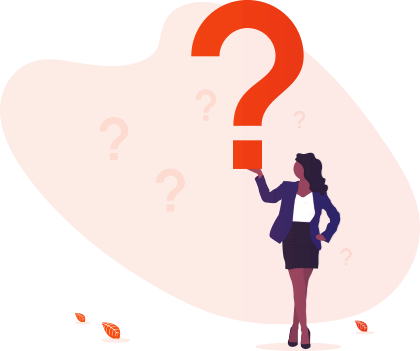
Make a fresh start
Looks like your PAN is not registered with Karvy. You can start your trading journey with IIFL Capital Services in just 4 simple steps.


For terms and conditions, Click here.
